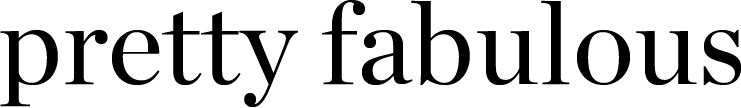Freebies
All the goodies

Start Selling Planners Now
Planner 101
FREE Course + Workbook
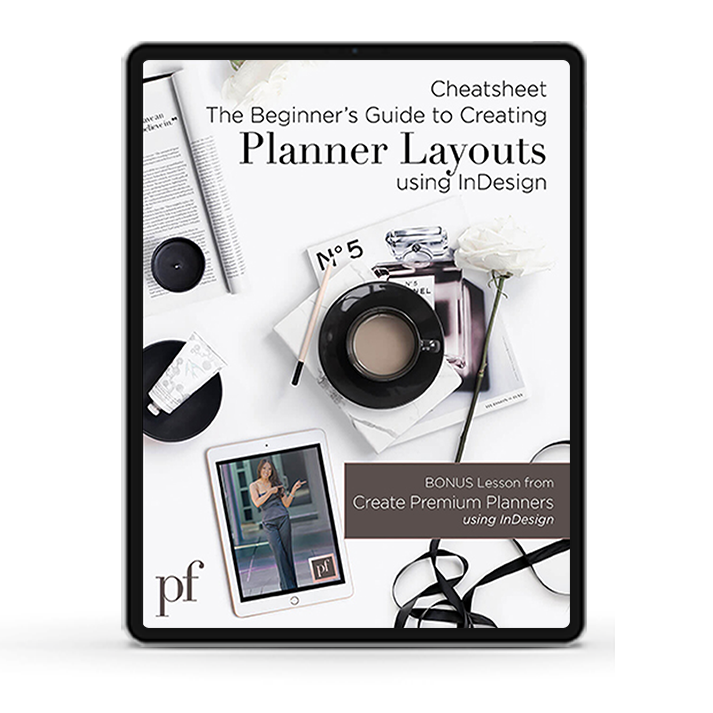
InDesign tutorial for newbies
Weekly Planner
Full step-by-step tutorial
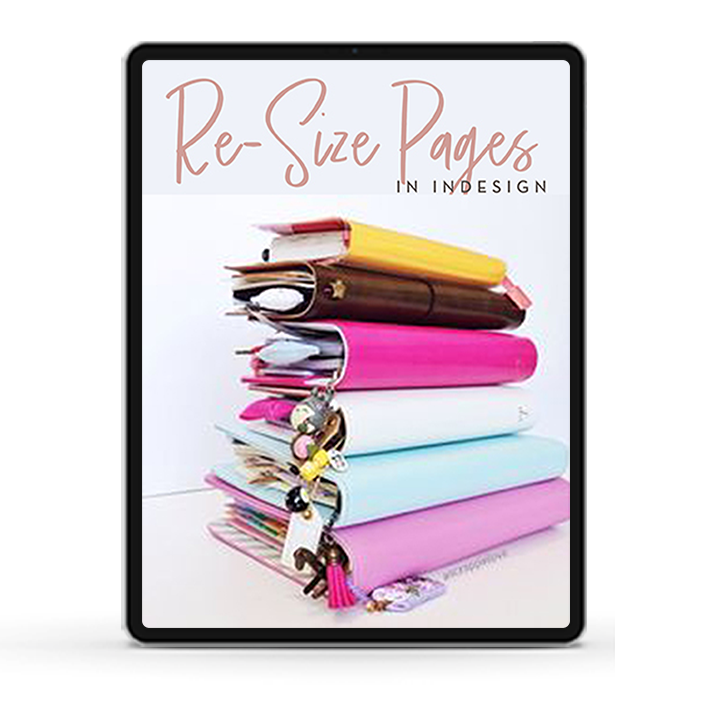
Resize planner pages
Re-Size Pages
InDesign Tutorial + Cheatsheet
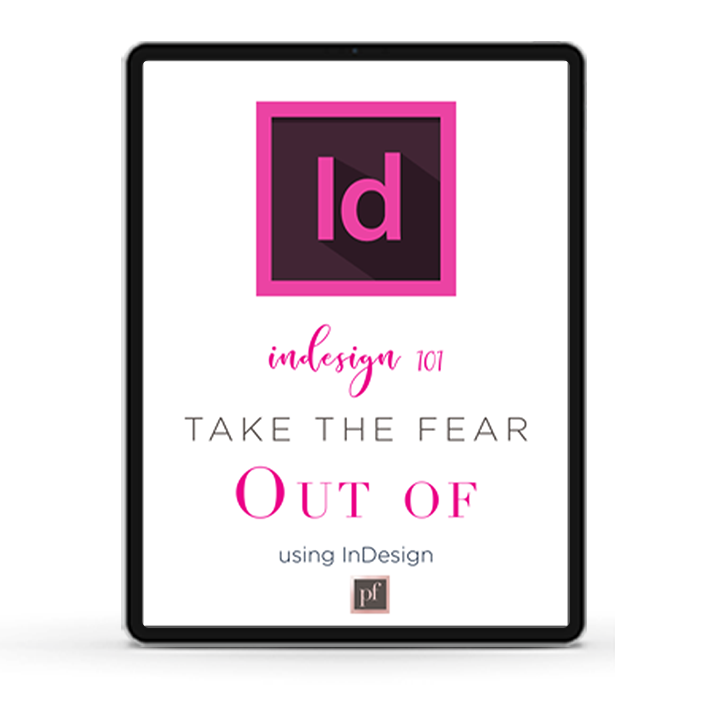
For Total Newbies
InDesign 101
5-Day beginner course
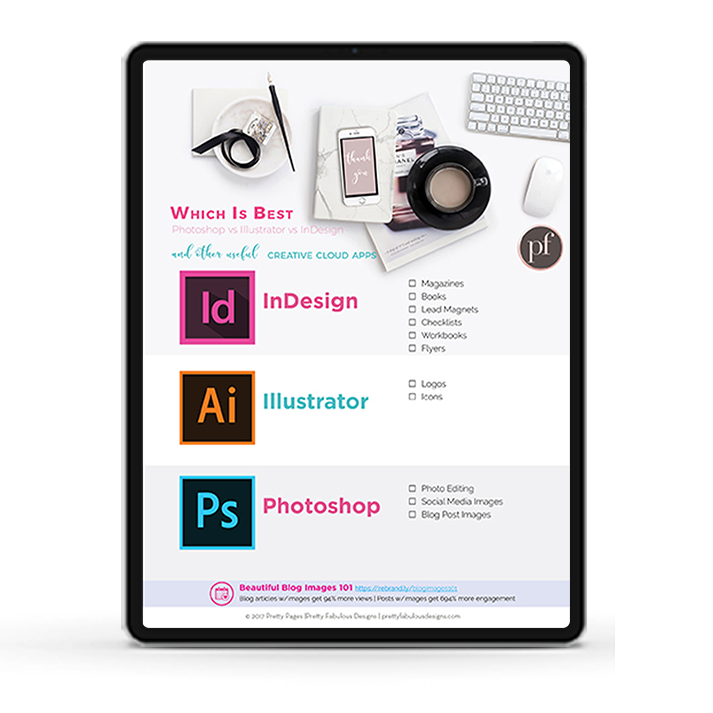
Which is better?
Adobe Apps
Id vs Ai vs Ps

What can you create?
64 Ideas
64 InDesign Product Ideas
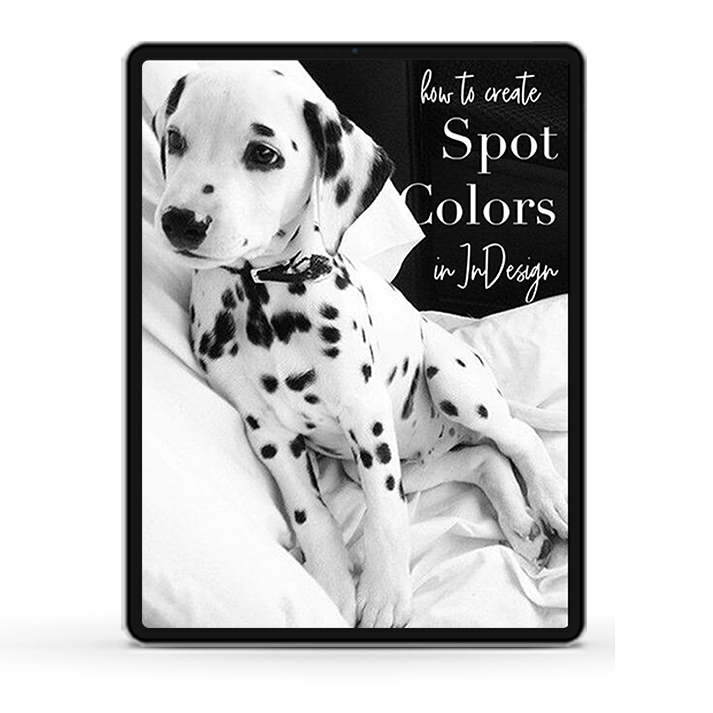
Print Production Tutorial
White Print
How-To Print White Text
Resources
My Tech Guide

Online Course Creator Toolkit
IS TAKING YOUR COURSE IDEA and uploading it into a BEAUTIFUL ONLINE COURSE HARDER THAN YOU THOUGHT that it would be?
I can help!
First, let’s take a look at all the tools, gear and resources you’ll need to get started!
Bonus
biz tools
Hosting
BlueHost is a great affordable option if you’re just starting out and also has the added benefit of free, unlimited email service.
WPEngine is the gold standard when it comes to hosting your WordPress site. I use a combo of the two:
WordPress Theme
Divi is a must-have theme that powers all of my WordPress sites – it’s an easy to use Drag + Drop editor for non-techies.
Email Marketing Service Provider
Even though Convertkit has a native integration with Thinkific, I’ve switched back to Drip + Mailerlite. Convertkit had lots of technical issues and extremely slow response time to questions…like 2 weeks. I use Mailerlite for my Reader list because it has a native integration with Prolific Works [formerly Instafreebie]
- Mailerlite Is FREE up to 1K subscribers so great if you’re just getting started
- Drip has advanced functionality and an excellent solution for online businesses that use sales funnels
Graphic Design + Video Editing
I use the Adobe Creative Cloud Suite for everything! Once you have a monthly Creative Cloud membership, you’ll have access to the entire suite of applications. My most used apps are:
- InDesign to create planners, workbooks, cookbooks, magazines and e-books
- Photoshop for web design and social media graphics
- Illustrator for logos
- Premiere for Video Editing
- Dimension for Product Mockups
Landing Page + LeadBoxes
While almost all email service providers offer this functionality, I can confirm that they’re all pretty ugly to look at which is why I’m sticking with LeadPages. You can have Landing Pages, Leadboxes, Lead Digits and more using their platform.
Course Platform
I used to love Course Cats but after their recent upgrade, things stopped working so I switched over to Thinkific
- Thinkific is more customizable than Teachable but definitely not as pretty – Click here for a FREE Trial
Webinars
I LOVE Crowdcast. They have excellent customer service but more important, it just works. Which is something you normally take for granted w/software but after the 80th webinar on my old platform where it was me alone with fifty emails from people telling me they couldn’t get in to the webinar, I switched to Crowdcast and it’s never happened since. Plus you can
- LIVEstream to FB + YouTube simultaneously
- LIVEstream using a DSLR for a higher quality picture
- Charge attendees
- Automatically download a recording
- And so much more!